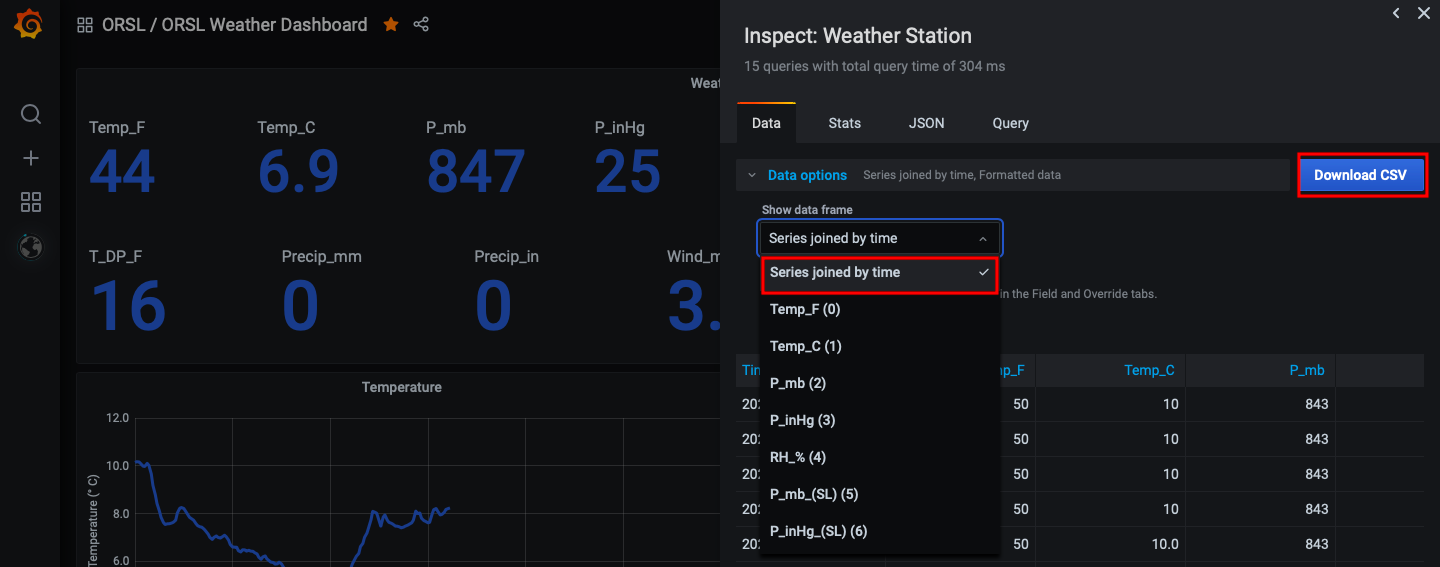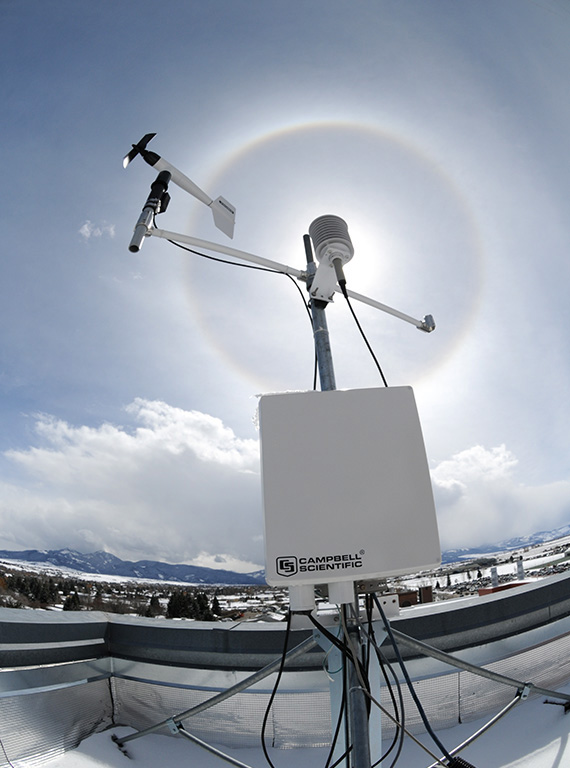Weather Station - Archived Data
Instructions
Use the link at the bottom of the page and follow along with these instructions. If you just wish to view and not download, just follow step one.
Step 1: Select Your Time Frame
Click on the drop down menu in the top right labeled "Today". Under the "Absolute time range" section, click on field beneath "From" in order to open a calendar to select the dates you want to download. The website speed will significantly drop for time ranges greater than one month. Data starts January 6th, 2005.
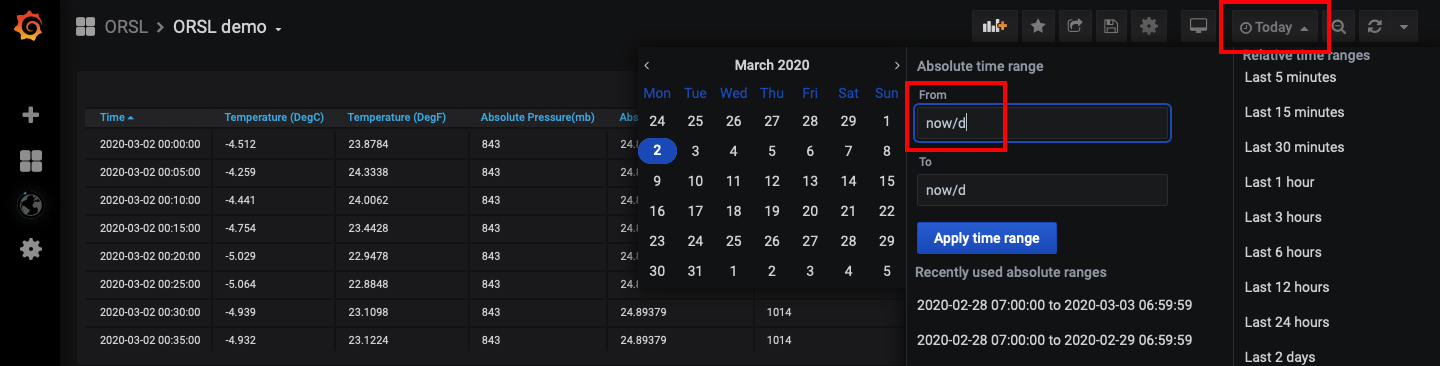
Step 2: Inspect Data
Click on the arrow next to "Weather Station" to open a drop down menu. Then under "Inspect" click on "Data".
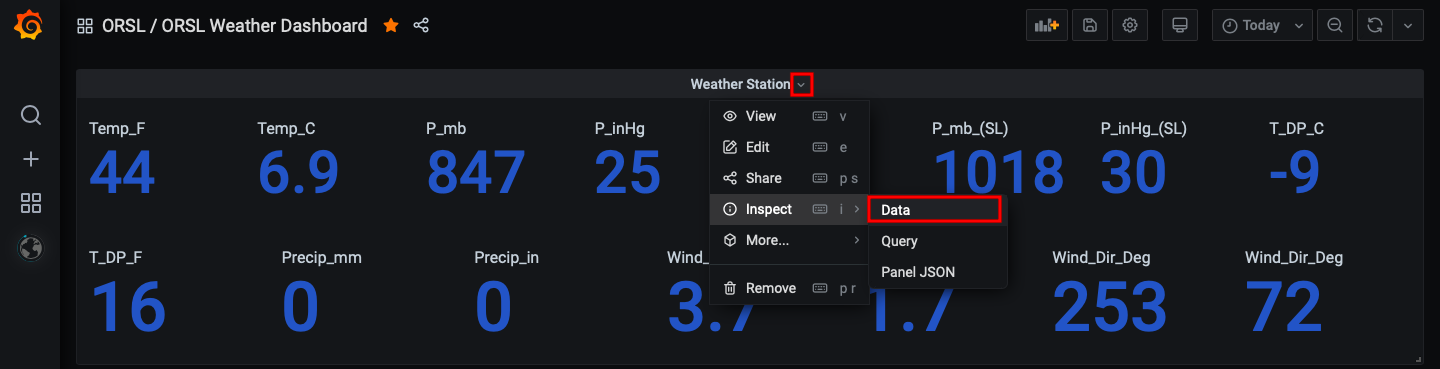
Step 3: Download CSV
Under data options, in the box titled "Show data frame", select "Series joined by time" if you want all data points. Then click download CSV.